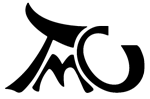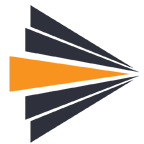What is ChordsFun? 1.0
2014 Update: removed time limit!
Purpose:
- Convert CRD files with chords on alternate lines with text to ChordPro format
- Show ChordPro files in a personalized way, with chord guide
- Print and save to html
Runs on:
- windows. 2000, xp, vista, seven, both 32 and 64 bit versions, home pro and server versions.
- want a mac version? unix version? Then get some (Dar)Wine. the software is quite simple, it runs under emulators. I might eventually, if I get many requests, set up a webservice (xml/soap). But recoding in Objective-C will not be considered.
Attention: this file is not updated often, Chordsfun will auto-update itself.
Hot features
- Automatic CRD to ChordPro conversion
- Parse Unicode files, e.g. cyrillic
- Export to Word
- Search and recent files
- Tune guitar, bass, mandolin etc. with midi
- Auto-update
What are ChordPro files?
ChordPro is a public file format in plain text where chords are enclosed in brackets [A#m7] plus a lot of other tags, i.e. {title:} etc.
What are CRD files?
These are plain text hand-written files with a very flexible syntax; they often come with a .CRD extension.
Where can I get them?
www.olga.net
and many other places.
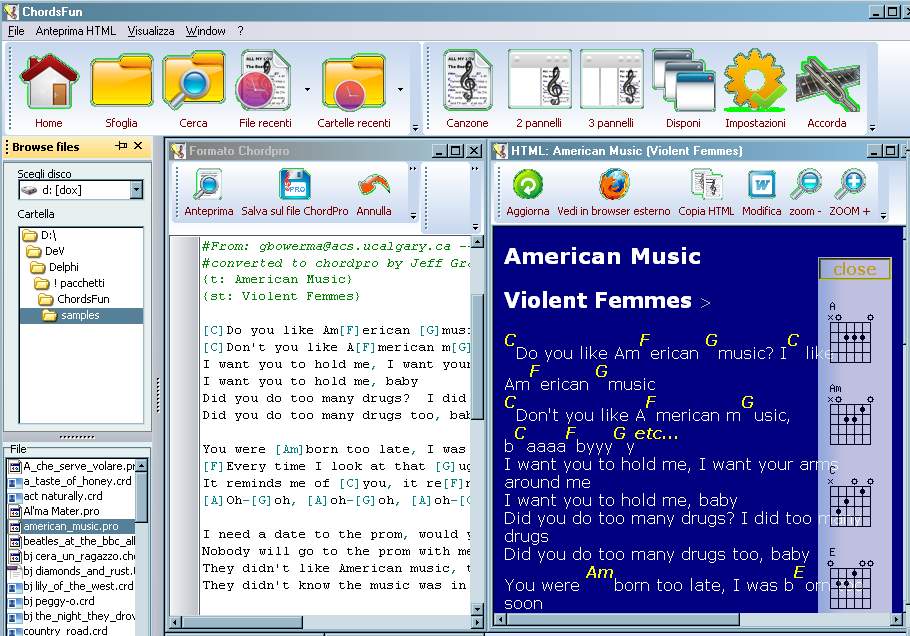
How does it work?
ChordPro file parsing is straight forward.
CRD file conversion is much harder. These files are manually written with several different styles, and of course inconsistencies are frequent. An attempt has been made to determine what’s what, but a lot of testing is required.
Should you find a file that’s not recognized send it to us along with a description of the problem / lines not parsed.
Step by step walkthrough
Attention: these screenshots are very old. One day I may make up my mind and update the screenshots. I swear the new user interface is nicer.
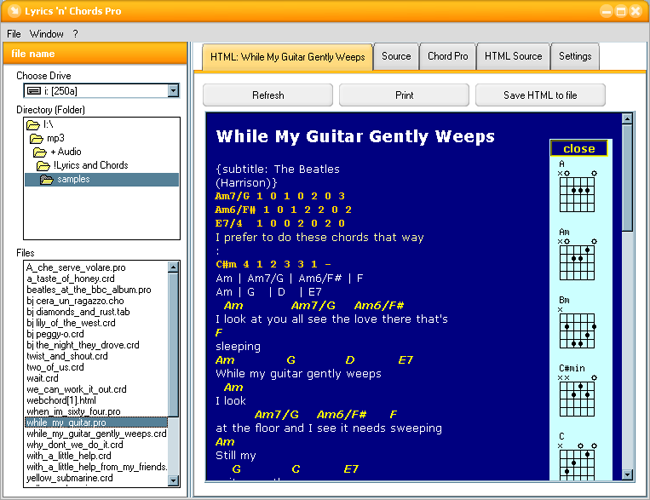
- Choose drive, directory and file
- The program attempts to read and show the file.
- To view all formats, choose menu View and select one of the default layouts, 2, or 3 panes are most efficient
- Source: whatever was read from disk
- Chord Pro: the chord pro format either converted or imported from source HTML source of HTML tab
Settings
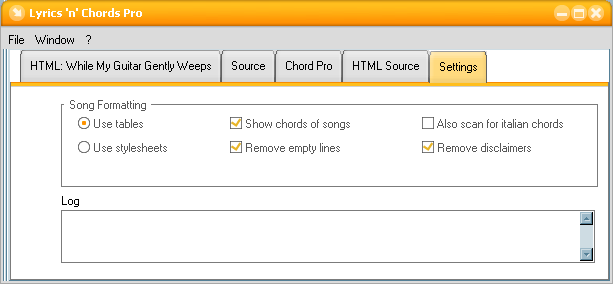
Use tables: best representation, chords are on top of text
Use stylesheets: chords are in superscript: exampleA#m7
Show chords of songs: show tab with drawings of the chords used in the song.
Remove empty lines: guess?
Also scan for Italian chords: currently there is a hybrid implementation.
Remove disclaimers: Do not print the same disclaimer on every page
Example conversion
1st step: load source file
This is a typical file format;
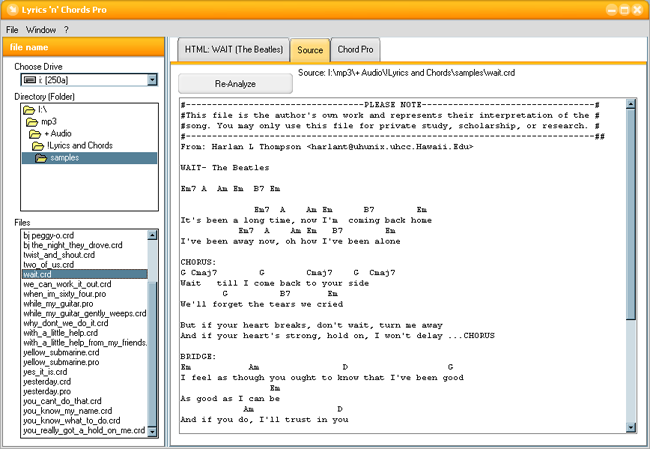
2nd step: convert to chordPro
The source file is parsed and an attempt is made at understanding where chords are:
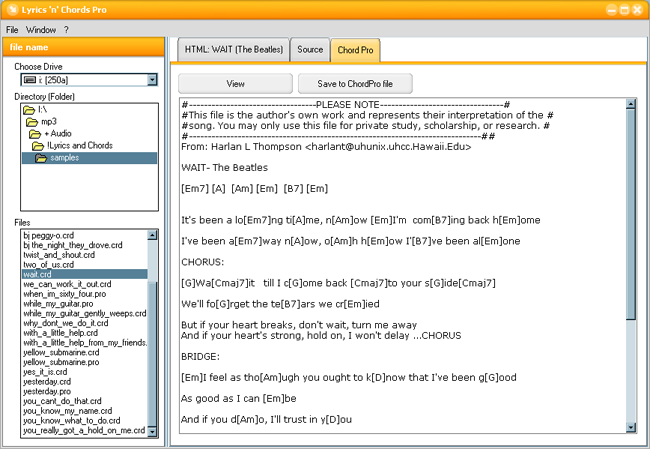
3rd step: convert to HTML
ChordPro is parsed and then converted to html. You have several options to control how this is done. Check out the settings page. 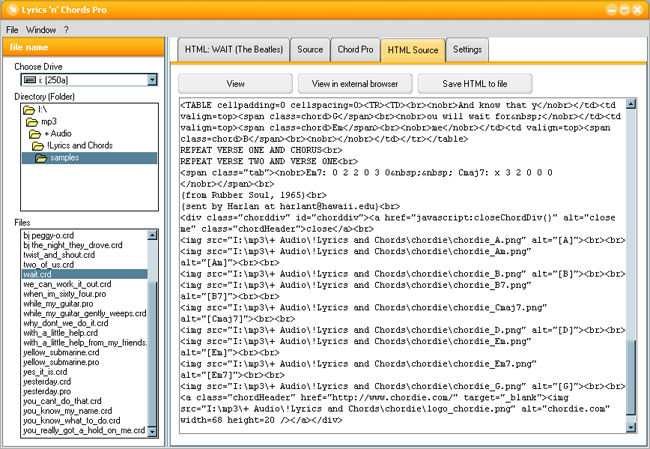
4th step: display HTML
This is just an IE activeX view. Context menus not implemente
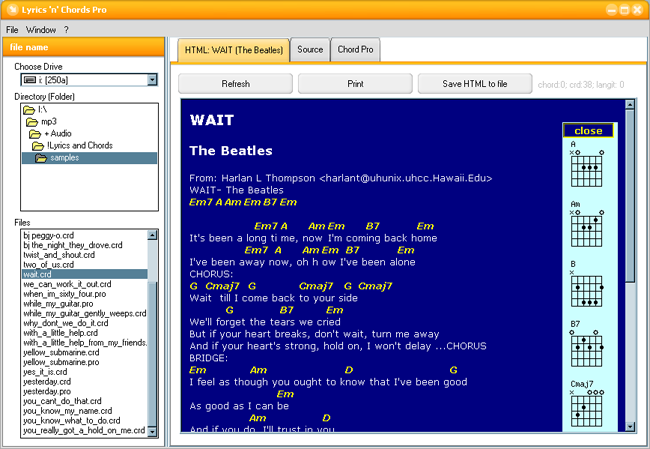
What's next?
I have a few ideas already: you are welcome to contribute new ones and vote on current ones to determine development priority. This program is supported in my spare time, and I have very little. So no warranty is made upon actually writing these updates.
- Web search support (automatically search for and open files from search engines)
- batch conversion of directories, recursive.
- icon toolbars
Write us
use the page Contact us
Download
Attention: the file may become outdated, chordsfun has the precedence over the website in getting my attention. Anyhow, since Chordsfun! will auto-update, you need not worry.
Latest Release notes
26/04/2014 1.0.4.178software by riccardo zorn
Removed time limits
2012/01/08 1.0.4.177
Default language picked up correctly.
2011/10/30 1.0.3
Settings: when language is changed also icon sets are translated. Welcome screen is shown upon translation
2011/10/26 1.0.2.173
Bugfix: Instrument Tuning now only plays existing chords (e.g. for ukulele only 4 strings)
Feature: Now translations of Chords languages and instruments are supported.
Changed the ini file structure to allow this.
When changing the interface language, the currently selected Chords language and instrument may be reset to default.
2011/10/24 1.0.1.170
Fixed multi-monitor minor issues
Removed system icons from inner windows
Icons resizable (see settings)
Added russian language
Better support for internationalization
2011/10/13 1.0.0.163
Minor setup, interface and usability fixes
2011/10/04 0.9.9.159
New graphics
Improved parsing
2011/09/28 0.9.9.140
Translation, issue#452
Please contribute translations or via the bugtracker above.
Several usability fixes, quick editing
Parsing of headers improved
Parsing of multilingual songs improved
Automatic detection of titles improved
2011/09/21 0.9.8
Added right-click menus to directory view
Improved parsing of headers
2011/06/29 0.9.7
Improved visualization
Made a basic CSS style, base.css, now "white" and "chordsfunstyle"
inherit from it.
Improved editing of chordpro songs:
- click once on a chord, then drag it around
- double click on a chord to edit
Ordered windows in 2-pane and 3-pane view: Source, ChordPro, HTML
Chords for output are now internationalized if option is chosen
in settings
Detection choice is currently limited to International/all others
Fixed Auto-Detection of chordPro format
2011/06/28 0.9.6
Full unicode support in copy / paste to Word
Output to Word can use a dedicated style sheet and custom template file.
2011/06/28 0.9.5
Guitar tuner function; mandolin, bass, etc.
Menu Window - Tune your instrument (Shortcut: F12)
Play with spacebar / backspace / enter
Double click on form for manual tune input.
Standard replacements for all html files:
%apppath% is replaced by the application path in file:/// format for local use
In Source view, under Source menu added possibility to test regular expressions with visual matching
2011/06/26 0.9.4.
Quick edit functions for chordPro files
click on a chord to visually edit it
type "\" anywhere to insert a chord
type "\" on a chord to visually edit it
undo function
Save/automatic save?
2011/06/26 0.9.3.94
Improved title identification, searches for {t:, {title:, title:, subject:, the file name, or the last line of text before the song starts.
Improved conversion of crd to chordpro format identifies title
Added form-based menus (inserted into main menu)
Improved "default layout" and added "3 pane layout" to Window menu.
2011/06/25 version 0.9.3.91
Finished refactoring the song object
Improved parsing of chords
2011/06/15 version 0.9.0.77 67
Added auto-update feature.
Start update from menu ? / Check for updates
Release notes will be shown before updating.
2011/06/13 version 0.8.3.69
Added Copy and edit in word buttons. Only works with western text.
2011/05/13 version 0.8.3.68 packages as chordsfun083.zip
Name change: the application is now named ChordsFun
Full unicode support attempted. All files are saved in UTF-8, and HTML is UTF-8
Simplified interface, no graphics.
Debugging enabled, just start with the command line parameter: -v or --verbose
2011/05/12 version 0.8.1.54 packaged as lcp11.zip First unicode version Second (slightly more successful) attempt at MDI please use the presets under the Window menu to find your preferred layout. Added base folder to settings: you should point this to the root of your songs Search function, can search currently selected path OR base folder (see above) All functions but print are now enabled.