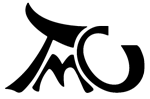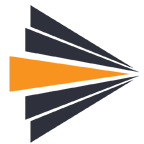Download vdubBatchJobs1 (230Kb)
Purpose: compress a list of files, without recompressing files twice
Drop files on the list, they will be added. Usually this is done on a search window. On the third column you can see the codec.
You may filter out certain codecs, build the .jobs files and run it on virtual dub.
If you add two or more filters to the list, they will be applied in sequence to the file resulting from the previous job.
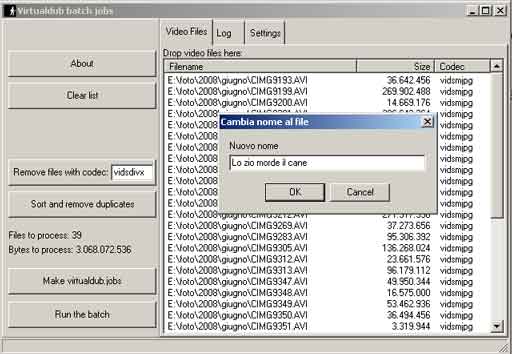
Press F2 on a file to rename it.
Press DEL to remove it from the list
Press Enter or doubleclick to open it in its default player.
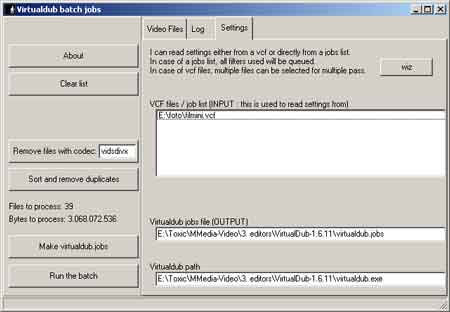
Settings
- wiz: fill the default values for virtualdub location (read from the registry)
- VCF files / Jobs list: drop a file for each pass; so for two-pass processing you will have two lines, i.e. "first_pass.vcf" and "second_pass.vcf". Virtualdub Batch Jobs takes care of naming the files appropriately for you: given a file named SAMPLE.AVI, the first pass will output SAMPLE-0.AVI, which will be fed to the second pass as input, producing SAMPLE-1.AVI and so forth.
- Virtualdub Jobs file (output): The jobs file that will be created when you press the button "Make virtualdub.jobs"
- Virtualdub path: the executable that will be launched when you press the button "Run the batch"