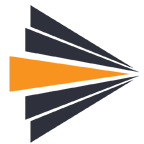If you want to localize Chordsfun in your language, the translation files are under the installation folder of chordsfun, the full path of chordsfun should be something like
- c:\program files (x86)\chordsfun\
- c:\program files\chordsfun\
- c:\programmi\chordsfun\
depending on your windows version. We'll refer to it as
\chordsfun\.
There are several resources you need to translate to localize the user interface:
\chordsfun\resources\translations
You can copy english.ini to your_language.ini, then for each line edit the string to the right of the = sign.
When you next start chordsfun, open the settings page and in the left part, next to interface choose the newly inserted ini file, the interfaces should be translated on the fly. Next time it will start in your laguage.
Make sure you encode the file with UTF-8 (File/save as options). Once you make a translation, please post it here so we may include it in future releases.
\chordsfun\dox
The file
welcome.html can be localized. Simply save it as
welcome yourlanguage.html.
Please note: if you need UTF-8 content in this file, save it as UTF-8 + BOM and include the header:
<meta http-equiv="content-type" content="text/html; charset=utf-8" />